VisGuide 8
A powerful software package
VisGuide is an impressive software for digital signage applications. It perfectly combines conference room management with the display of general information such as films, slideshows, PowerPoint presentations, and more.




All possibilities of visual representation
VisGuide can play all common multimedia formats required for displaying videos and images. Files can now be easily dragged and dropped into the daily application or a loop container.
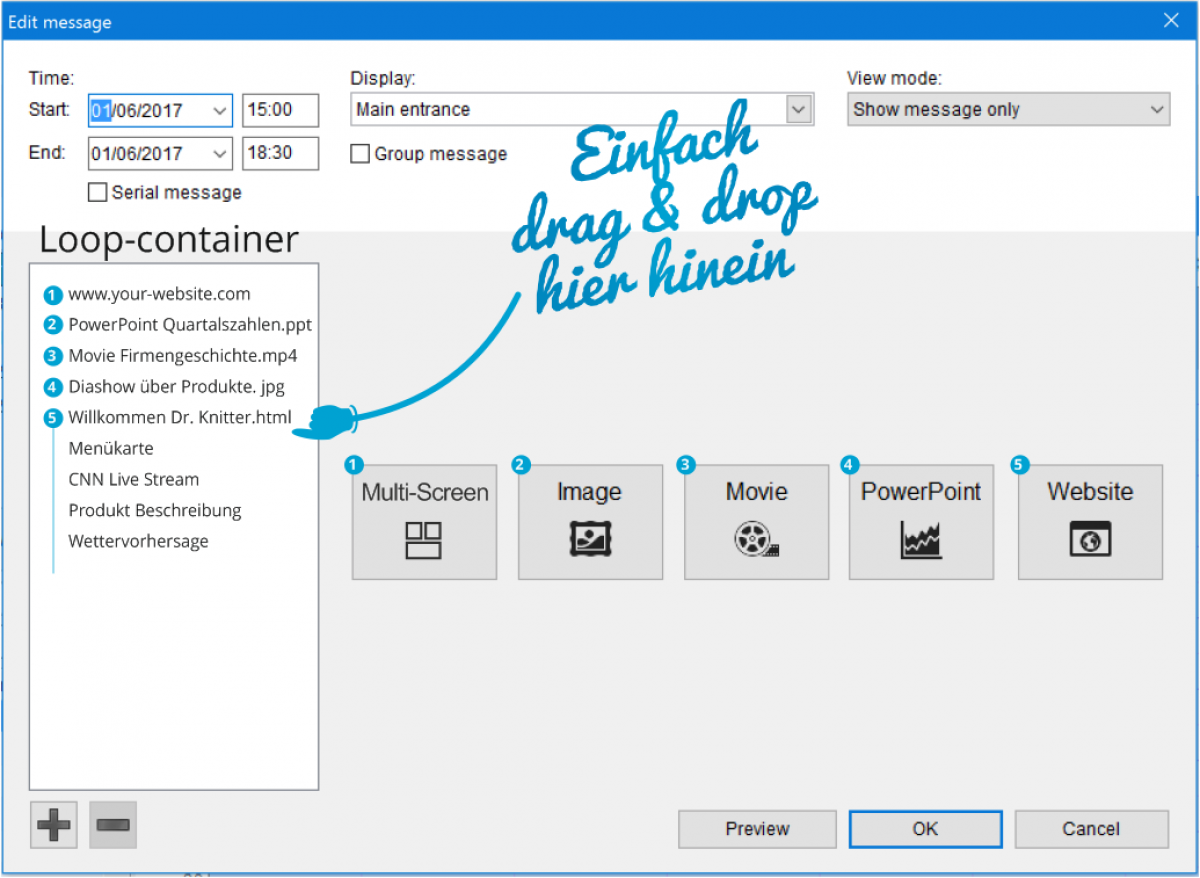
[1] Multi-screen
HTML-prepared templates form the basis for the easy application of the multi-screen function. Individually prepared text fields, e.g., for restaurant menus, greetings, weather and traffic information, are combined with image content.
[2] Pic/Slideshow
To do this, select an image from your list and enter the desired display time. Alternatively, select multiple images. These will then be displayed in a slideshow with perfect transitions.
[3] Film
Select a video from your list here and drag it into the loop container. VisGuide supports all common formats. At the end of the current video, the next file will play automatically.
[4] PowerPoint
Select a PowerPoint presentation from your list and drag it into the loop container. It will start and play automatically. Once finished, VisGuide will display the next file in the container list.
[5] Website
Simply enter the website you want to display here, e.g., www.vicom.de, and select the display time (e.g., 30 seconds). After this website is displayed, VisGuide will automatically show the next file in the container list.

A powerful package
VisGuide is an impressive software for digital signage applications. It perfectly combines conference room management with the display of general information such as films, slideshows, PowerPoint presentations, and more.

VisGuide offers one of the best GUIs (graphical user interfaces) worldwide – whether for conference room booking, advertising, or a simple welcome screen. All connected screens are continuously updated with new content.
If a new event is booked spontaneously, the monitor content is updated automatically.

VisGuide software and the digital door signs - VisDoor are designed to display greetings and information in all possible languages, e.g. Chinese, Japanese, Russian, Arabic...

Digital door signs (VisDoor) are installed outside each conference room, displaying the current meetings according to a schedule. Additionally, with the VisDoor BusinessLine model, visitors are informed from a distance whether the room is free or occupied via an illuminated frame.

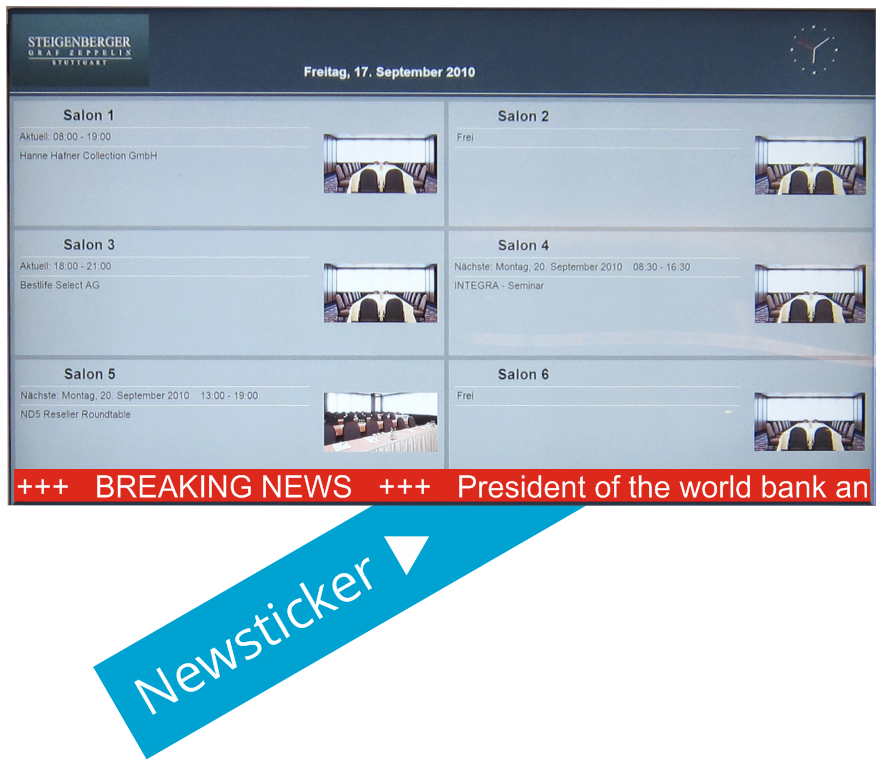
News Ticker
The ticker module is a universal tool for all types of ticker applications today:
VisGuide's ticker concept is truly unique. Users can choose whether to use the automatic display of an RSS feed (pre-generated content retrieved from a website) or to post their own text message as a ticker. All written text messages can be saved, allowing them to be reactivated and updated at any time. The ability to use different character sets is particularly helpful for international guests: Russians, Chinese, and Japanese, for example, can be addressed directly using their own characters.
- Colors for fonts and backgrounds can be freely defined
- Transparency for fonts and backgrounds
- Special characters from foreign languages
- Various writing systems (Russian, Japanese...)/li>
- All entries can be saved and edited
- RSS feed or individual text input/li>

Flash messages
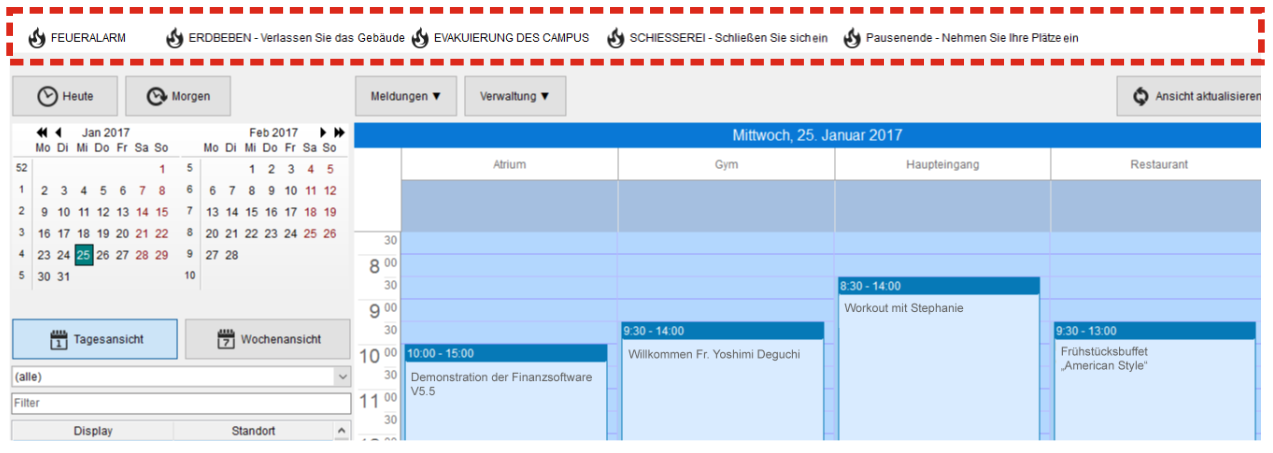
For urgent situations where messages need to be displayed quickly and directly on monitors, we offer a flash message input option. These can be lifesaving. Here are some examples:
- FIRE - leave the building
- SHOTS - lock yourself in
- EARTHQU planning - leave the building
- End of break - please take your seats

Distribution of information
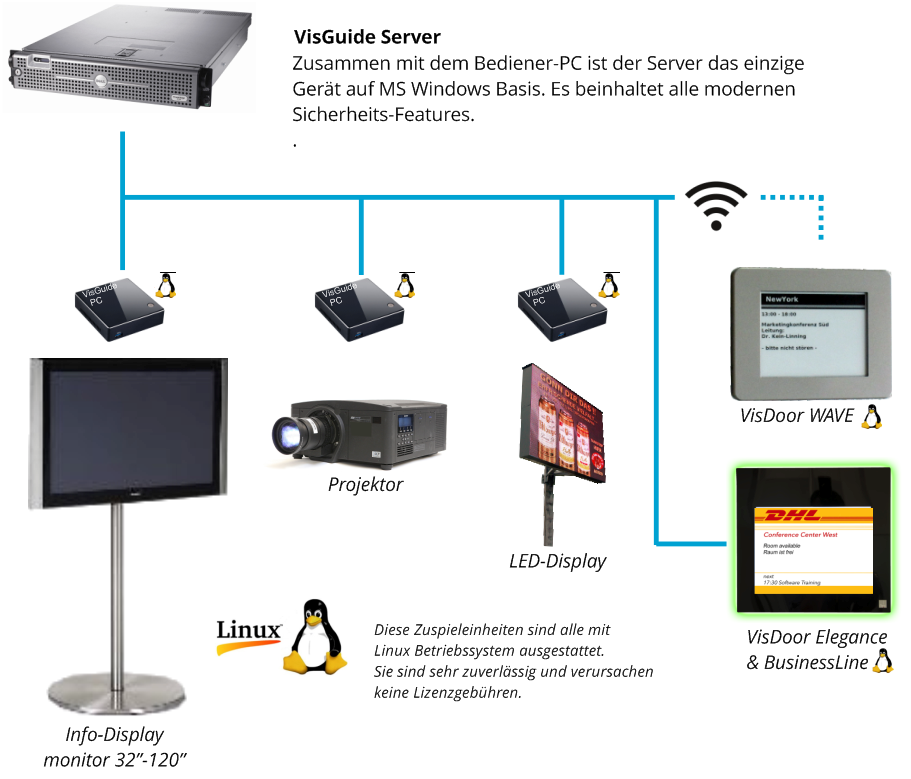


Direct control of the displays
Another safety feature is the built-in monitoring of connected displays. This allows the operator to check from their workstation which image a particular monitor is currently displaying. A real-time image of the current display is transmitted via the data line.

Advertising
VisGuide is an excellent medium for conveying advertising messages, because on the one hand all types of advertising messages can be displayed (from advertising films to spontaneously written offers), and on the other hand these messages can be shown in a time-oriented manner.
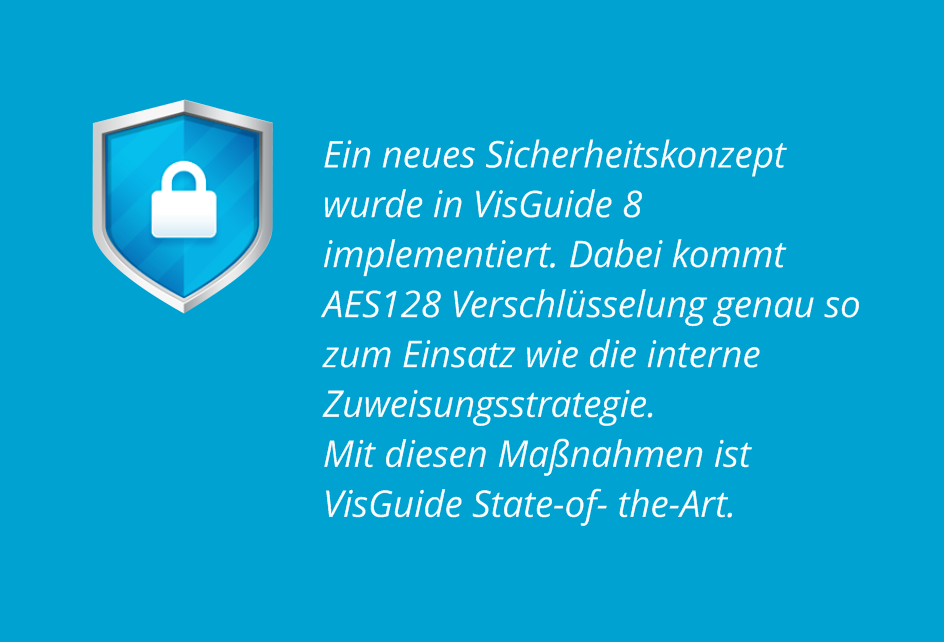
Target group-oriented advertising

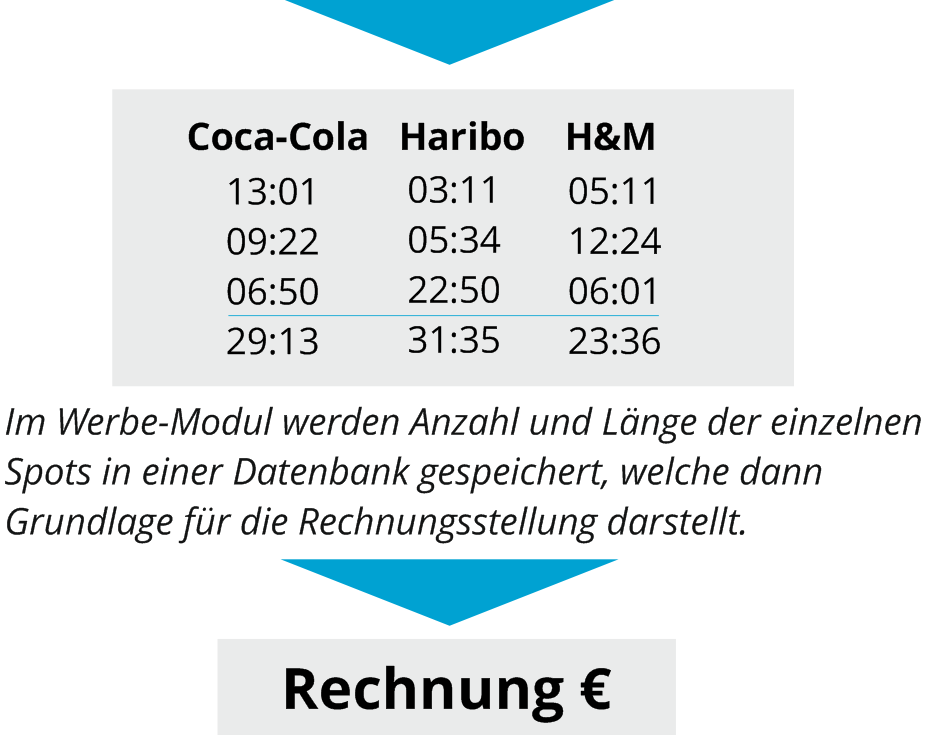

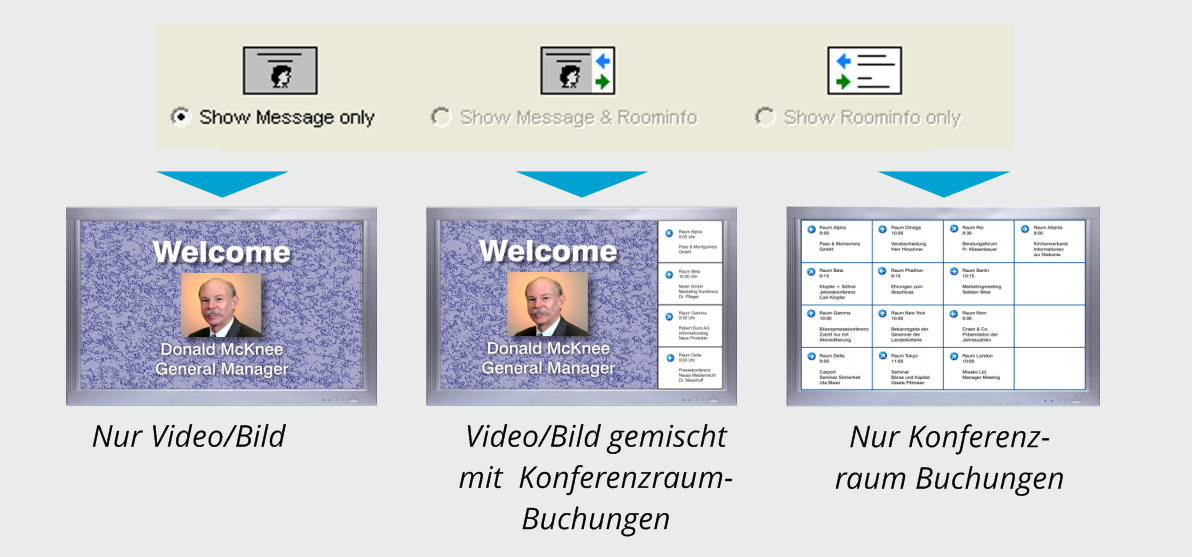
Room booking
Each display monitor can be individually assigned a display format. Three formats are available:
- Video/image information only
- Only current conference room occupancy
- The mixed representation of the first two possibilities
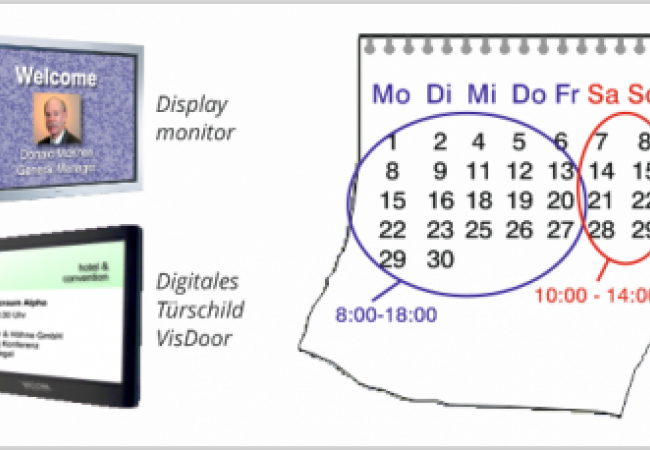
Schedules for the use of the monitors are easy to enter and can be individually assigned to each display monitor or VisDoor.
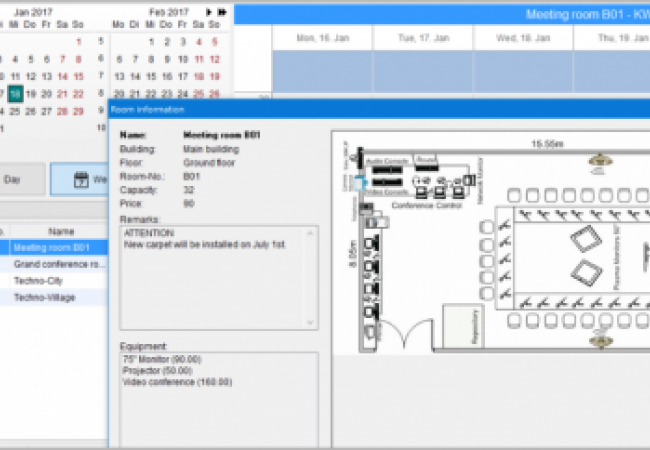
Even during the booking inquiry, room plans and amenities can be viewed immediately. Simply click on the room, and an additional window with the requested information will open.
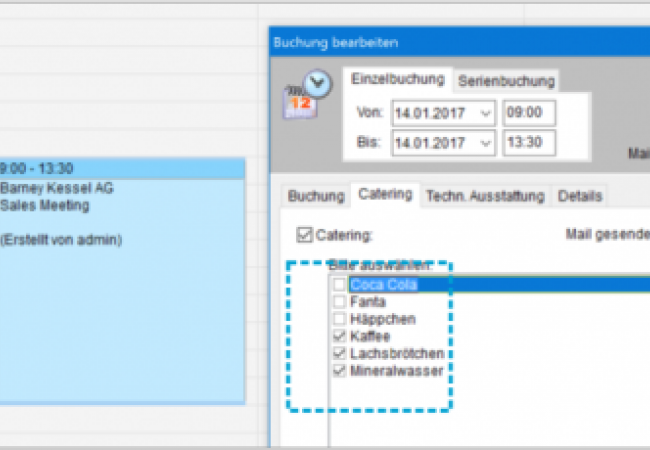
Beverages and food can be booked individually for each conference with a single click. Orders are automatically sent to the catering service via email. Any changes to the orders will be automatically resent.

Access to and booking of VIP rooms is only possible with special authorization. This ensures discretion. These rooms are not accessible with a "general" authorization.

Connection via MS Outlook
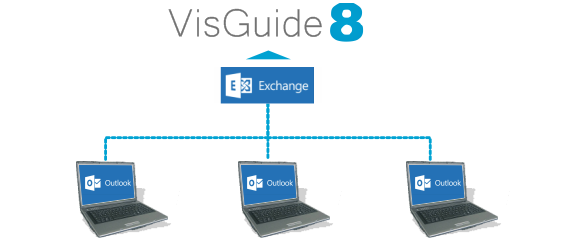
Connection via Lotus Notes
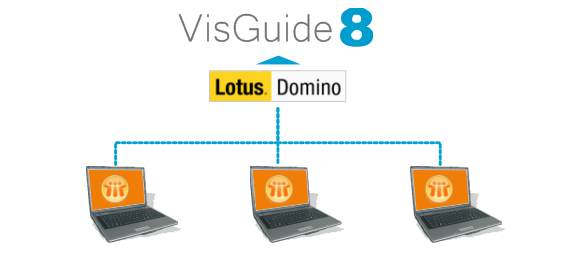
In large organizations, it's common practice today for sales representatives and administrative staff to book their numerous appointments using external programs. This allows for the efficient coordination and booking of appointments, participating employees, external personnel, and meeting rooms via Microsoft Outlook (in conjunction with an Exchange server) or Lotus Notes. Blackberry bookings are also possible.
VisGuide offers optional Exchange and Domino integration, as well as other interfaces, for communication with external programs. The established workflow remains unchanged, as VisGuide automatically imports bookings from the Exchange server and prompts the responsible employee for any additional requirements regarding catering, technical equipment, and the design of digital door signs.
Data import and booking processing function similarly with Lotus Notes and the Domino server.

Multi-screen
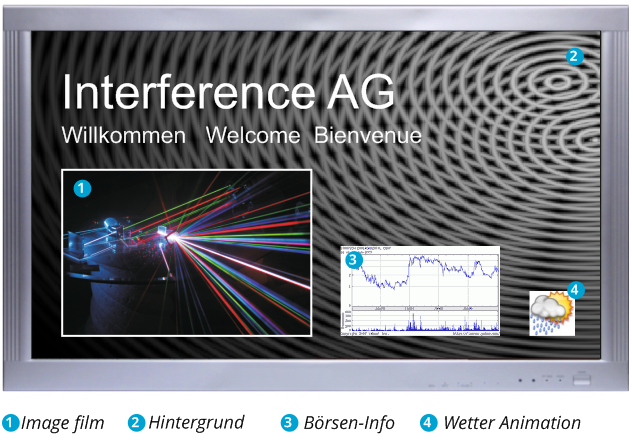
The multiscreen option gives you even more freedom in designing your display on the information screens. Multiscreen allows you to present multiple content simultaneously on one monitor. This means you can freely combine multimedia films, live video streams, tickers, and static images. Smooth playback is guaranteed in all windows.

Cafeteria / Restaurant

VisGuide allows for flexible and professional menu display. Even multiple food service stations can simultaneously display individual menus.
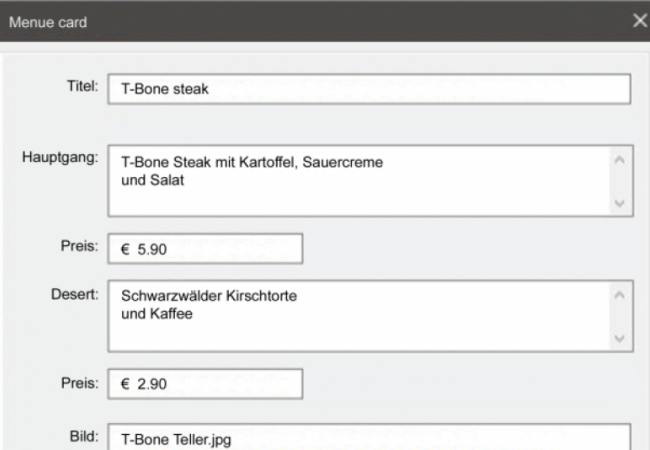
Enter the menu for today or one of the following days.

Pressing the "Preview" button will show you the appearance of the welcome monitor.
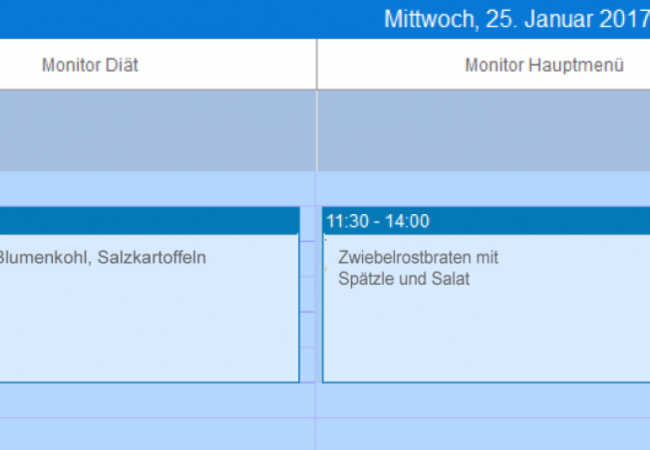
The entry now appears on the operator's monitor in a list view. It can be easily changed or moved.

Web-based VisGuide software version

From version VisGuide 8 onwards, a web-based version of the room booking module is available. This allows conference rooms to be booked from anywhere using an iPad or smartphone via a browser.
The room booking module gives you a perfect overview of all bookings. Rescheduling can be done in seconds. Events can be changed at any time. Simply drag and drop the booking to a different room or time.
There are different display modes – the user can use the overview view of day, week or month and thus easily identify related free capacities.

Features and system properties
Minimum system requirements
- Servers: Windows 2008 R2, 2012, 2012 R2, 2016 Server
- Minimum 8GB RAM, more is better
- Processor with at least 4 cores
- Client (operator PC) 4 GB RAM (8 GB recommended for 4K)
- Platform-independent as a web version. Can then be used for MS Windows, Apple OS, tablets, Android, Linux and other operating systems
- Minimum 3.8 GB of hard drive space
General program features
- Simple menu navigation. Very clear and intuitive to use.
- The program is divided into modules for room booking and information monitors, as well as parking booking and management (all modules optional)
- There are two password levels: one for users and one for administrators
- Individual or batch entries
- Real-time image control without using VNC
- Web version for room booking available
- Integrated calendar
- WYSIWYG preview
- Drag & Drop functionality
- Software suitable for HD and 4K playback
- Supports touch displays
- Russian, Asian, and Arabic fonts can be displayed
- T -sticker freely positionable
- The ticker allows you to freely choose the background and font colors. A transparency function is also integrated
- The ticker runs "backwards" in Arabic scripts
- Up to 1024 displays can be controlled (optionally expandable)
- All screens can be controlled individually or as a group
- Flexible assignment when grouping screens (e.g., monitors 4, 9, and 15)
- Time-variable grouping of screens (monitor group "Foyer" displays content from 10:00 to 12:00. Afterwards, the screens are individually controlled)
- Particularly easy moving and copying of entries
- Easy switching between week and day view
- Automatic error or problem notification (technical check runs in the background)
- Different films, animations, etc. can be displayed simultaneously (split screen)
- Monitors are automatically switched on and off by the server (configurable in software).
- Overwrite function for switched-off displays
- Proprietary, integrated monitoring program for info monitors, VisDoor and servers
- Remote maintenance
- Service availability via maintenance contract (optional)
- Exchange Interface (optional)
- Extension Exchange Feedback for touch monitor communication (optional)
VisDoor – Digital Door Signs
. VisDoor digital door signs are specifically designed for use with VisGuide software. VisDoor signs are available with an elegant aluminum frame (Elegance model) or with integrated status LEDs (BusinessLine model). Custom designs are available upon request.
- VisDoor BusinessLine doors feature built-in status LEDs. These change color depending on the booking status: green = available, red = occupied, or a custom color chosen by the customer
- VisDoor is available as a surface-mounted or flush-mounted version
- VisDoor can be automatically switched on and off via VisGuide
- VisDoor is available in various sizes from 7 inches to 22 inches
- Up to 1024 rooms can be managed simultaneously (optionally expandable)
- Overwrite function for bookings outside normal hours
- Available as a PoE version (Power-over-Internet)
VisGuide Info Module
Info Monitors – Information, advertising, greeting and passenger guidance
- Easily create a presentation using drag & drop
- All common video formats are playable
- All common image formats are playable
- PowerPoint is playable
- Web pages can be displayed
- Live camera images and TV streaming are possible
- Proprietary, integrated monitoring program for info monitors, VisDoor and servers
- Suitable for all media such as monitors, projectors, LED displays, etc.
- Can be used for assigning individual content or for central distribution (e.g., advertising agencies)
- Specifically for the lobby area, the monitor can be split so that advertising, welcome messages, and events (room booking) can be displayed simultaneously
VisGuide room booking model
- Designed to match VisDoor digital door signs
- Digital door signs from other manufacturers can also be used
- Simultaneous display of the booking on a welcome or room overview display (e.g. in the lobby)
- Integrated calendar
- A digital door sign can also display two rooms simultaneously
- Individual or series bookings
- Bookings for room groups
- All entries are logged
- Proprietary, integrated monitoring program for info monitors, VisDoor and servers
WAVE – Wireless Displays.
WAVE are monochrome door signs controlled wirelessly. Since they are specifically designed for use with VisGuide software, we describe their advantages here.
- 7.5 inch diagonal
- 12.5 inch diagonal
- Battery life averages 5 years (depending on the frequency of booking updates)
- State-of-the-art e-paper technology
- Radio transmitter bridges distances of up to 70 m
- Control via VisGuide room booking module
- Can be mixed with other VisDoor series
Security
- AES128 encryption
- Two password levels. One for users, one for the administrator
- Remote maintenance via TeamViewer
- Log viewer available in the client (saves all booking transactions)
- Proprietary, integrated monitoring program for info monitors, VisDoor and servers
- Active Directory Integration (optional)
